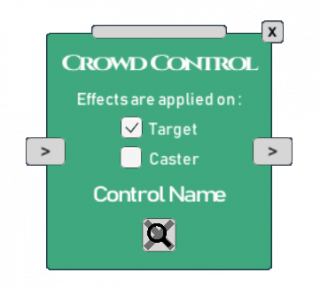Crowd Control Node
Revision as of 13:55, 7 August 2018 by Kranchy (talk | contribs) (Page créée avec « <strong>EFFECT NODE</strong> thumb|left|320px|The crowd control node <h2>Effect</h2> Add 1 to the counter for the crownd control. If th... »)
EFFECT NODE
Effect
Add 1 to the counter for the crownd control. If this counter is then equal to 1, the effects corresponding to this control (see Crowd Control) are started. Le type of crowd control is chosen at the creation of the node from the context menu.
Revert Effect
Remove 1 from the counter for the crownd control. If this counter is then equal to 0, the effects corresponding to this control are stopped.