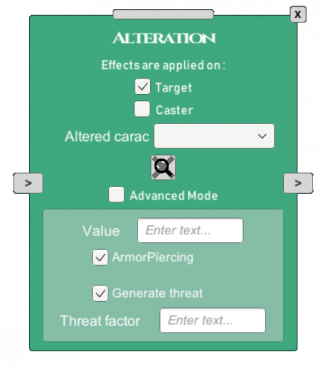Difference between revisions of "Alteration Node"
(Page créée avec « <strong>EFFECT NODE</strong> <h2>Role in the editor</h2> The alteration effect can affects the characteristics of an entity in a very customizable way. Typically, this... ») |
|||
| Line 1: | Line 1: | ||
<strong>EFFECT NODE</strong> | <strong>EFFECT NODE</strong> | ||
| − | <h2> | + | <h2>Effect</h2> |
| − | + | Affects a characteristic of an entity in a very customizable way. | |
Typically, this is the effect used to make damage, heal, slow an entity or manage custom stacks,... | Typically, this is the effect used to make damage, heal, slow an entity or manage custom stacks,... | ||
This node has two modes : Basic and Advanced, that offers various level of customization. | This node has two modes : Basic and Advanced, that offers various level of customization. | ||
| + | |||
| + | <h2>Revert Effect</h2> | ||
| + | |||
| + | None, the spawned entity stays in the game | ||
[[File:BasicAlterationNodeWiki.png|thumb|left|320px|The alteration node in basic mode]] | [[File:BasicAlterationNodeWiki.png|thumb|left|320px|The alteration node in basic mode]] | ||
Revision as of 11:42, 6 August 2018
EFFECT NODE
Effect
Affects a characteristic of an entity in a very customizable way.
Typically, this is the effect used to make damage, heal, slow an entity or manage custom stacks,...
This node has two modes : Basic and Advanced, that offers various level of customization.
Revert Effect
None, the spawned entity stays in the game
Components
Altered Carac: Dropdown: In both modes, an alteration node can only affect one characteristic. Thanks to the dropdown, it can be chosen among :
- Health
- Max Health
- Mana
- Max Mana
- Mana Regen
- Speed
- Resistance
- Threat
- The number of stack of any stackable buff
- The amount of another alteration node from the same editor
Basic Mode
Value: Input Field: In basic mode, an alteration can affect a variable by adding the amount specified in this field to it.
Armor Piercing: Toggle: If the alteration is armor piercing it ignores the resistance of the target. This is used only when the effect is affected the health negatively.
Generate Threat: Toggle: If this alteration targets an entity's health, you can automatically affect the caster threat as well by checking this box. If the health is affected negatively, the threat of the caster to the target will increase by the value of the alteration. If it is affected positively, the threat will increase for all the enemies, regardless of the target.
Threat Factor: Input Field: The threat generating can be multiplied by factor specified here.
Advanced Mode
In advanced mode, the altered carac is set in the same way, but if can be affected by a much more complex amount, depending on other variable
This is done with an arithmetic editor that opens when checking the advanced mode and clicking the plus button